mex function for MCXLAB More...
#include <stdio.h>#include <string.h>#include <exception>#include <math.h>#include "mex.h"#include "mcx_const.h"#include "mcx_utils.h"#include "mcx_core.h"#include "mcx_shapes.h"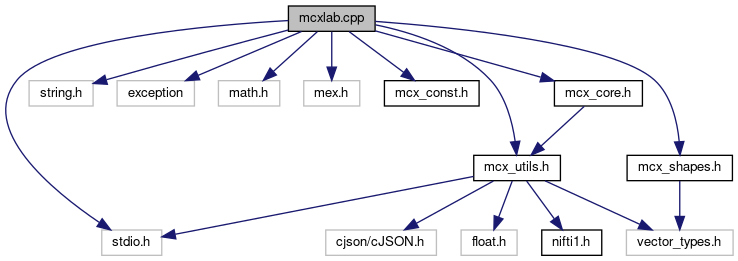
Macros | |
| #define | RAND_WORD_LEN 4 |
| #define | GET_1ST_FIELD(x, y) if(strcmp(name,#y)==0) {double *val=mxGetPr(item);x->y=val[0];printf("mcx.%s=%g;\n",#y,(float)(x->y));} |
| #define | GET_ONE_FIELD(x, y) else GET_1ST_FIELD(x,y) |
| #define | GET_VEC3_FIELD(u, v) |
| #define | GET_VEC34_FIELD(u, v) |
| #define | GET_VEC4_FIELD(u, v) |
| #define | SET_GPU_INFO(output, id, v) mxSetField(output,id,#v,mxCreateDoubleScalar(gpuinfo[i].v)); |
Typedefs | |
| typedef mwSize | dimtype |
Functions | |
| void | mcx_set_field (const mxArray *root, const mxArray *item, int idx, Config *cfg) |
| Function to parse one subfield of the input structure. More... | |
| void | mcxlab_usage () |
| Print a brief help information if nothing is provided. | |
| void | mexFunction (int nlhs, mxArray *plhs[], int nrhs, const mxArray *prhs[]) |
| Mex function for the MCX host function for MATLAB/Octave This is the master function to interface all MCX features inside MATLAB. In MCXLAB, all inputs are read from the cfg structure, which contains all simuation parameters and data. More... | |
| int | mcx_throw_exception (const int id, const char *msg, const char *filename, const int linenum) |
| Error reporting function in the mex function, equivallent to mcx_error in binary mode. More... | |
| void | mcx_matlab_flush () |
| Force matlab refresh the command window to print all buffered messages. | |
Variables | |
| float * | detps = NULL |
| int | dimdetps [2] = {0, 0} |
| buffer to receive data from cfg.detphotons field | |
| int | seedbyte = 0 |
| dimensions of the cfg.detphotons array | |
Detailed Description
mex function for MCXLAB
Macro Definition Documentation
◆ GET_1ST_FIELD
| #define GET_1ST_FIELD | ( | x, | |
| y | |||
| ) | if(strcmp(name,#y)==0) {double *val=mxGetPr(item);x->y=val[0];printf("mcx.%s=%g;\n",#y,(float)(x->y));} |
Macro to read the 1st scalar cfg member
◆ GET_ONE_FIELD
| #define GET_ONE_FIELD | ( | x, | |
| y | |||
| ) | else GET_1ST_FIELD(x,y) |
Macro to read one scalar cfg member
◆ GET_VEC34_FIELD
| #define GET_VEC34_FIELD | ( | u, | |
| v | |||
| ) |
Macro to read one 3- or 4-element vector member of cfg
◆ GET_VEC3_FIELD
| #define GET_VEC3_FIELD | ( | u, | |
| v | |||
| ) |
Macro to read one 3-element vector member of cfg
◆ GET_VEC4_FIELD
| #define GET_VEC4_FIELD | ( | u, | |
| v | |||
| ) |
Macro to read one 4-element vector member of cfg
◆ RAND_WORD_LEN
| #define RAND_WORD_LEN 4 |
number of Words per RNG state
◆ SET_GPU_INFO
| #define SET_GPU_INFO | ( | output, | |
| id, | |||
| v | |||
| ) | mxSetField(output,id,#v,mxCreateDoubleScalar(gpuinfo[i].v)); |
Macro to output GPU parameters as field
Function Documentation
◆ mcx_set_field()
| void mcx_set_field | ( | const mxArray * | root, |
| const mxArray * | item, | ||
| int | idx, | ||
| Config * | cfg | ||
| ) |
Function to parse one subfield of the input structure.
This function reads in all necessary information from the cfg input structure. it can handle single scalar inputs, short vectors (3-4 elem), strings and arrays.
- Parameters
-
[in] root the cfg input data structure [in] item the current element of the cfg input data structure [in] idx the index of the current element (starting from 0) [out] cfg the simulation configuration structure to store all input read from the parameters
float to half conversion https://stackoverflow.com/questions/3026441/float32-to-float16/5587983#5587983 https://gamedev.stackexchange.com/a/17410 (for denorms)
◆ mcx_throw_exception()
| int mcx_throw_exception | ( | const int | id, |
| const char * | msg, | ||
| const char * | filename, | ||
| const int | linenum | ||
| ) |
Error reporting function in the mex function, equivallent to mcx_error in binary mode.
- Parameters
-
[in] id a single integer for the types of the error [in] msg the error message string [in] filename the unit file name where this error is raised [in] linenum the line number in the file where this error is raised
◆ mexFunction()
| void mexFunction | ( | int | nlhs, |
| mxArray * | plhs[], | ||
| int | nrhs, | ||
| const mxArray * | prhs[] | ||
| ) |
Mex function for the MCX host function for MATLAB/Octave This is the master function to interface all MCX features inside MATLAB. In MCXLAB, all inputs are read from the cfg structure, which contains all simuation parameters and data.
If no input is given for this function, it prints help information and return.
If a single string is passed, and if this string is 'gpuinfo', this function returns the list of GPUs on this host and return.
If a structure is passed to this function, a simulation will be launched.
Find out information about input and output.
how many subfield in the input cfg data structure
if input is a struct array, each element of the struct is a simulation
The function can return 1-5 outputs (i.e. the LHS)
Loop over each element of the struct if it is an array, each element is a simulation
Initialize cfg with default values first
Read each struct element from input and set value to the cfg configuration
Overwite the output flags using the number of output present
issave2pt defualt is 1, but allow users to manually disable, auto disable only if there is no output
save detected photon data to the 2nd output if present
save detected photon seeds to the 4th output if present
Validate all input fields, and warn incompatible inputs
One must define the domain and properties
One must also choose one of the GPUs
Initialize all buffers necessary to store the output variables
Start multiple threads, one thread to run portion of the simulation on one CUDA GPU, all in parallel
Enclose all simulation calls inside a try/catch construct for exception handling
Call the main simulation host function to start the simulation
If error is detected, gracefully terminate the mex and return back to MATLAB
if 5th output presents, output the photon trajectory data
if the 4th output presents, output the detected photon seeds
if the 3rd output presents, output the detector-masked medium volume, similar to the –dumpmask flag
if the 2nd output presents, output the detected photon partialpath data
if the 1st output presents, output the fluence/energy-deposit volume data
also return the run-time info in outut.runtime
return the total simulated photon number
return the total simulated energy
return the total absorbed energy
return the normalization factor
return the voxel size unitinmm
return the relative workload between multiple GPUs
return the final optical properties for polarized MCX simulation
Clear up simulation data structures by calling the destructors
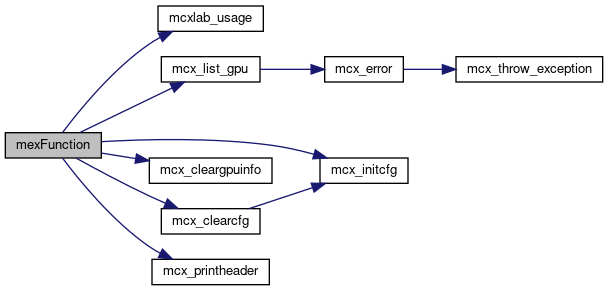
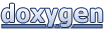 1.8.13
1.8.13