MCXLAB: help info
MCXLAB accepts the input parameters below (type help mcxlab to display)
====================================================================
MCXLAB - Monte Carlo eXtreme (MCX) for MATLAB/GNU Octave
--------------------------------------------------------------------
Copyright (c) 2011-2019 Qianqian Fang (q.fang at neu.edu)
URL: http://mcx.space
====================================================================
Format:
fluence=mcxlab(cfg);
or
[fluence,detphoton,vol,seed,trajectory]=mcxlab(cfg);
[fluence,detphoton,vol,seed,trajectory]=mcxlab(cfg, option);
Input:
cfg: a struct, or struct array. Each element of cfg defines
the parameters associated with a simulation.
if cfg='gpuinfo': return the supported GPUs and their parameters,
see sample script at the bottom
option: (optional), option is a string, specifying additional options
option='preview': this plots the domain configuration using mcxpreview(cfg)
option='opencl': force using mcxcl.mex* instead of mcx.mex* on NVIDIA/AMD/Intel hardware
option='cuda': force using mcx.mex* instead of mcxcl.mex* on NVIDIA GPUs
if one defines USE_MCXCL=1 in MATLAB command line window, all following
mcxlab and mcxlabcl calls will use mcxcl.mex; by setting option='cuda', one can
force both mcxlab and mcxlabcl to use mcx (CUDA version). Similarly, if
USE_MCXCL=0, all mcxlabcl and mcxlab calls will use mcx.mex by default, unless
one sets option='opencl'.
cfg may contain the following fields:
== Required ==
*cfg.nphoton: the total number of photons to be simulated (integer)
maximum supported value is 2^63-1
*cfg.vol: a 3D array specifying the media index in the domain.
can be uint8, uint16, uint32, single or double
arrays.
2D simulations are supported if cfg.vol has a singleton
dimension (in x or y); srcpos/srcdir must belong to
the 2D plane in such cases.
for 2D simulations, Example: demo_mcxlab_2d.m
mcxlab also accepts 4D arrays to define continuously varying media.
The following formats are accepted:
1 x Nx x Ny x Nz float32 array: mua values for each voxel (must use permute to make 1st dimension singleton)
2 x Nx x Ny x Nz float32 array: mua/mus values for each voxel (g/n use prop(2,:))
4 x Nx x Ny x Nz uint8 array: mua/mus/g/n gray-scale (0-255) interpolating between prop(2,:) and prop(3,:)
2 x Nx x Ny x Nz uint16 array: mua/mus gray-scale (0-65535) interpolating between prop(2,:) and prop(3,:)
Example: demo_continuous_mua_mus.m. If voxel-based media are used, partial-path/momentum outputs are disabled
*cfg.prop: an N by 4 array, each row specifies [mua, mus, g, n] in order.
the first row corresponds to medium type 0
(background) which is typically [0 0 1 1]. The
second row is type 1, and so on. The background
medium (type 0) has special meanings: a photon
terminates when moving from a non-zero to zero voxel.
*cfg.tstart: starting time of the simulation (in seconds)
*cfg.tstep: time-gate width of the simulation (in seconds)
*cfg.tend: ending time of the simulation (in seconds)
*cfg.srcpos: a 1 by 3 vector, the position of the source in grid units
*cfg.srcdir: a 1 by 3 vector, specifying the incident vector; if srcdir
contains a 4th element, it specifies the focal length of
the source (only valid for focusable src, such as planar, disk,
fourier, gaussian, pattern, slit, etc); if the focal length
is nan, all photons will be launched isotropically regardless
of the srcdir direction.
== MC simulation settings ==
cfg.seed: seed for the random number generator (integer) [0]
if set to a uint8 array, the binary data in each column is used
to seed a photon (i.e., the "replay" mode)
Example: demo_mcxlab_replay.m
cfg.respin: repeat simulation for the given time (integer) [1]
if negative, divide the total photon number into respin subsets
cfg.isreflect: [1]-consider refractive index mismatch, 0-matched index
cfg.bc per-face boundary condition (BC), a string of 6 letters (case insensitive) for
bounding box faces at -x,-y,-z,+x,+y,+z axes;
overwrite cfg.isreflect if given.
each letter can be one of the following:
'_': undefined, fall back to cfg.isreflect
'r': like cfg.isreflect=1, Fresnel reflection BC
'a': like cfg.isreflect=0, total absorption BC
'm': mirror or total reflection BC
'c': cyclic BC, enter from opposite face
cfg.isnormalized:[1]-normalize the output fluence to unitary source, 0-no normalization
cfg.isspecular: 1-calculate specular reflection if source is outside, [0] no specular reflection
cfg.maxgate: the number of time-gates per simulation
cfg.minenergy: terminate photon when weight is less than this level (float) [0.0]
cfg.unitinmm: defines the length unit for a grid edge length [1.0]
Example: demo_sphere_cube_subpixel.m
cfg.shapes: a JSON string for additional shapes in the grid
Example: demo_mcxyz_skinvessel.m
cfg.gscatter: after a photon completes the specified number of
scattering events, MCX then ignores anisotropy g
and only performs isotropic scattering for speed [1e9]
== GPU settings ==
cfg.autopilot: 1-automatically set threads and blocks, [0]-use nthread/nblocksize
cfg.nblocksize: how many CUDA thread blocks to be used [64]
cfg.nthread: the total CUDA thread number [2048]
cfg.gpuid: which GPU to use (run 'mcx -L' to list all GPUs) [1]
if set to an integer, gpuid specifies the index (starts at 1)
of the GPU for the simulation; if set to a binary string made
of 1s and 0s, it enables multiple GPUs. For example, '1101'
allows using the 1st, 2nd and 4th GPUs together.
Example: mcx_gpu_benchmarks.m
cfg.workload an array denoting the relative loads of each selected GPU.
for example, [50,20,30] allocates 50%, 20% and 30% photons to the
3 selected GPUs, respectively; [10,10] evenly divides the load
between 2 active GPUs. A simple load balancing strategy is to
use the GPU core counts as the weight.
cfg.isgpuinfo: 1-print GPU info, [0]-do not print
== Source-detector parameters ==
cfg.detpos: an N by 4 array, each row specifying a detector: [x,y,z,radius]
cfg.maxdetphoton: maximum number of photons saved by the detectors [1000000]
cfg.srctype: source type, the parameters of the src are specified by cfg.srcparam{1,2}
Example: demo_mcxlab_srctype.m
'pencil' - default, pencil beam, no param needed
'isotropic' - isotropic source, no param needed
'cone' - uniform cone beam, srcparam1(1) is the half-angle in radians
'gaussian' [*] - a collimated gaussian beam, srcparam1(1) specifies the waist radius (in voxels)
'planar' [*] - a 3D quadrilateral uniform planar source, with three corners specified
by srcpos, srcpos+srcparam1(1:3) and srcpos+srcparam2(1:3)
'pattern' [*] - a 3D quadrilateral pattern illumination, same as above, except
srcparam1(4) and srcparam2(4) specify the pattern array x/y dimensions,
and srcpattern is a floating-point pattern array, with values between [0-1].
if cfg.srcnum>1, srcpattern must be a floating-point array with
a dimension of [srcnum srcparam1(4) srcparam2(4)]
Example: demo_photon_sharing.m
'pattern3d' [*] - a 3D illumination pattern. srcparam1{x,y,z} defines the dimensions,
and srcpattern is a floating-point pattern array, with values between [0-1].
'fourier' [*] - spatial frequency domain source, similar to 'planar', except
the integer parts of srcparam1(4) and srcparam2(4) represent
the x/y frequencies; the fractional part of srcparam1(4) multiplied by
2*pi represents the phase shift (phi0); 1.0 minus the fractional part of
srcparam2(4) is the modulation depth (M). Put in equations:
S=0.5*[1+M*cos(2*pi*(fx*x+fy*y)+phi0)], (0<=x,y,M<=1)
'arcsine' - similar to isotropic, except the zenith angle follows a uniform
distribution, rather than a sine distribution.
'disk' [*] - a uniform disk source pointing along srcdir; the radius is
set by srcparam1(1) (in grid units)
'fourierx' [*] - a general Fourier source, the parameters are
srcparam1: [v1x,v1y,v1z,|v2|], srcparam2: [kx,ky,phi0,M]
normalized vectors satisfy: srcdir cross v1=v2
the phase shift is phi0*2*pi
'fourierx2d' [*] - a general 2D Fourier basis, parameters
srcparam1: [v1x,v1y,v1z,|v2|], srcparam2: [kx,ky,phix,phiy]
the phase shift is phi{x,y}*2*pi
'zgaussian' - an angular gaussian beam, srcparam1(0) specifies the variance in the zenith angle
'line' - a line source, emitting from the line segment between
cfg.srcpos and cfg.srcpos+cfg.srcparam(1:3), radiating
uniformly in the perpendicular direction
'slit' [*] - a collimated slit beam emitting from the line segment between
cfg.srcpos and cfg.srcpos+cfg.srcparam(1:3), with the initial
dir specified by cfg.srcdir
'pencilarray' - a rectangular array of pencil beams. The srcparam1 and srcparam2
are defined similarly to 'fourier', except that srcparam1(4) and srcparam2(4)
are both integers, denoting the element counts in the x/y dimensions, respectively.
For example, srcparam1=[10 0 0 4] and srcparam2=[0 20 0 5] represent a 4x5 pencil beam array
spanning 10 grids in the x-axis and 20 grids in the y-axis (5-voxel spacing)
source types marked with [*] can be focused using the
focal length parameter (4th element of cfg.srcdir)
cfg.{srcparam1,srcparam2}: 1x4 vectors, see cfg.srctype for details
cfg.srcpattern: see cfg.srctype for details
cfg.srcnum: the number of source patterns that are
simultaneously simulated; only works for 'pattern'
source, see cfg.srctype='pattern' for details
Example demo_photon_sharing.m
cfg.issrcfrom0: 1-first voxel is [0 0 0], [0]- first voxel is [1 1 1]
cfg.replaydet: only works when cfg.outputtype is 'jacobian', 'wl', 'nscat', or 'wp' and cfg.seed is an array
-1 replay all detectors and save in separate volumes (output has 5 dimensions)
0 replay all detectors and sum all Jacobians into one volume
a positive number: the index of the detector to replay and obtain Jacobians
cfg.voidtime: for wide-field sources, [1]-start timer at launch, or 0-when entering
the first non-zero voxel
== Output control ==
cfg.savedetflag: ['dp'] - a string (case insensitive) controlling the output detected photon data fields
1 d output detector ID (1)
2 s output partial scat. event counts (#media)
4 p output partial path lengths (#media)
8 m output momentum transfer (#media)
16 x output exit position (3)
32 v output exit direction (3)
64 w output initial weight (1)
combine multiple items by using a string, or add selected numbers together
by default, MCX only saves detector ID (d) and partial-path data (p)
cfg.issaveexit: [0]-save the position (x,y,z) and (vx,vy,vz) for a detected photon
same as adding 'xv' to cfg.savedetflag. Example: demo_lambertian_exit_angle.m
cfg.ismomentum: 1 to save photon momentum transfer, [0] not to save.
same as adding 'M' to cfg.savedetflag string
cfg.issaveref: [0]-save diffuse reflectance/transmittance in the non-zero voxels
next to a boundary voxel. The reflectance data are stored as
negative values; must pad zeros next to boundaries
Example: see the demo script at the bottom
cfg.outputtype: 'flux' - fluence rate, (default value)
'fluence' - fluence integrated over each time gate,
'energy' - energy deposit per voxel
'jacobian' or 'wl' - mua Jacobian (replay mode),
'nscat' or 'wp' - weighted scattering counts for computing Jacobian for mus (replay mode)
for type jacobian/wl/wp, example: demo_mcxlab_replay.m
and demo_replay_timedomain.m
cfg.session: a string for output file names (only used when no return variables)
== Debug ==
cfg.debuglevel: debug flag string (case insensitive), one or a combination of ['R','M','P'], no space
'R': debug RNG, output fluence.data is filled with 0-1 random numbers
'M': return photon trajectory data as the 5th output
'P': show progress bar
cfg.maxjumpdebug: [10000000|int] when trajectory is requested in the output,
use this parameter to set the maximum position stored. By default,
only the first 1e7 positions are stored.
fields with * are required; options in [] are the default values
Output:
fluence: a struct array, with a length equal to that of cfg.
For each element of fluence, fluence(i).data is a 4D array with
dimensions specified by [size(vol) total-time-gates].
The content of the array is the normalized fluence at
each voxel of each time-gate.
detphoton: (optional) a struct array, with a length equal to that of cfg.
Starting from v2018, the detphoton contains the subfields below:
detphoton.detid: the ID(>0) of the detector that captures the photon
detphoton.nscat: cumulative scattering event counts in each medium
detphoton.ppath: cumulative path lengths in each medium (partial path length)
one needs to multiply cfg.unitinmm with ppath to convert it to mm.
detphoton.mom: cumulative cos_theta for momentum transfer in each medium
detphoton.p or .v: exit position and direction, when cfg.issaveexit=1
detphoton.w0: photon initial weight at launch time
detphoton.prop: optical properties, a copy of cfg.prop
detphoton.data: a concatenated and transposed array in the order of
[detid nscat ppath mom p v w0]'
"data" is the only subfield in all mcxlab releases before 2018
vol: (optional) a struct array, each element is a preprocessed volume
corresponding to each instance of cfg. Each volume is a 3D int32 array.
seeds: (optional), if given, mcxlab returns the seeds, in the form of
a byte array (uint8) for each detected photon. The column number
of seed equals that of detphoton.
trajectory: (optional), if given, mcxlab returns the trajectory data for
each simulated photon. The output has 6 rows, the meanings are:
id: 1: index of the photon packet
pos: 2-4: x/y/z of each trajectory position
5: current photon packet weight
6: reserved
By default, mcxlab only records the first 1e7 positions along all
simulated photons; change cfg.maxjumpdebug to define a different limit.
Example:
% first query if you have supported GPU(s)
info=mcxlab('gpuinfo')
% define the simulation using a struct
cfg.nphoton=1e7;
cfg.vol=uint8(ones(60,60,60));
cfg.vol(20:40,20:40,10:30)=2; % add an inclusion
cfg.prop=[0 0 1 1;0.005 1 0 1.37; 0.2 10 0.9 1.37]; % [mua,mus,g,n]
cfg.issrcfrom0=1;
cfg.srcpos=[30 30 1];
cfg.srcdir=[0 0 1];
cfg.detpos=[30 20 1 1;30 40 1 1;20 30 1 1;40 30 1 1];
cfg.vol(:,:,1)=0; % pad a layer of 0s to get diffuse reflectance
cfg.issaveref=1;
cfg.gpuid=1;
cfg.autopilot=1;
cfg.tstart=0;
cfg.tend=5e-9;
cfg.tstep=5e-10;
% calculate the fluence distribution with the given config
[fluence,detpt,vol,seeds,traj]=mcxlab(cfg);
% integrate time-axis (4th dimension) to get CW solutions
cwfluence=sum(fluence.data,4); % fluence rate
cwdref=sum(fluence.dref,4); % diffuse reflectance
% plot configuration and results
subplot(231);
mcxpreview(cfg);title('domain preview');
subplot(232);
imagesc(squeeze(log(cwfluence(:,30,:))));title('fluence at y=30');
subplot(233);
hist(detpt.ppath(:,1),50); title('partial path tissue #1');
subplot(234);
plot(squeeze(fluence.data(30,30,30,:)),'-o');title('TPSF at [30,30,30]');
subplot(235);
newtraj=mcxplotphotons(traj);title('photon trajectories')
subplot(236);
imagesc(squeeze(log(cwdref(:,:,1))));title('diffuse refle. at z=1');
This function is part of Monte Carlo eXtreme (MCX) URL: http://mcx.space
License: GNU General Public License version 3, please read LICENSE.txt for details
 MCX
MCX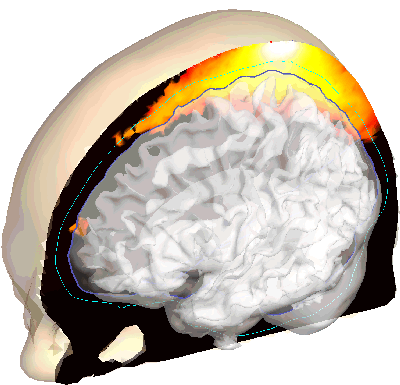
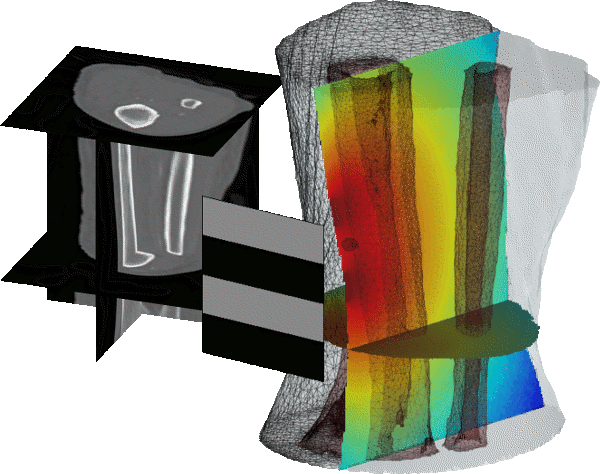
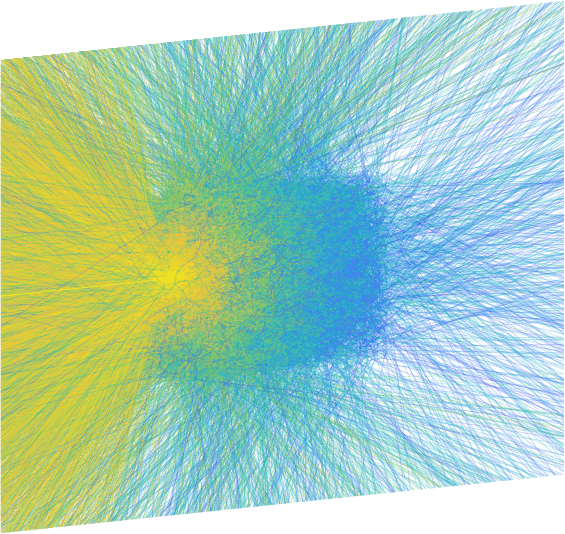
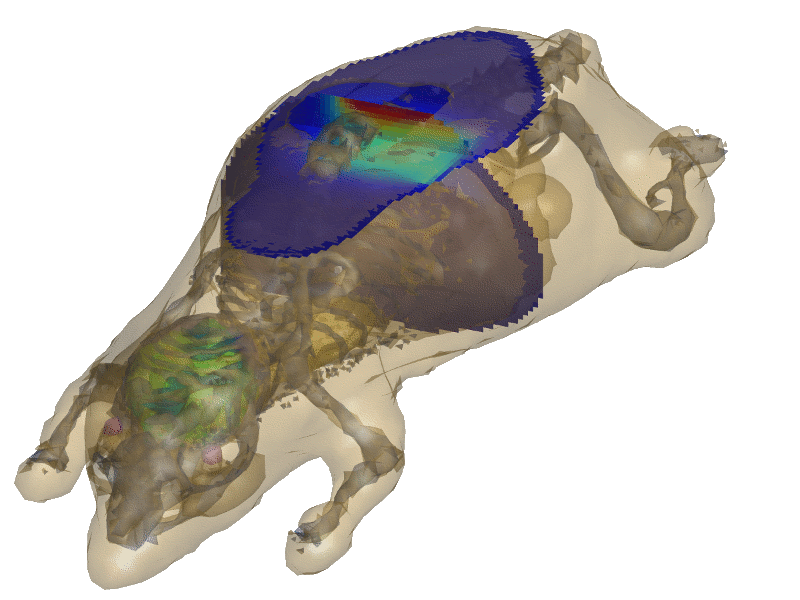
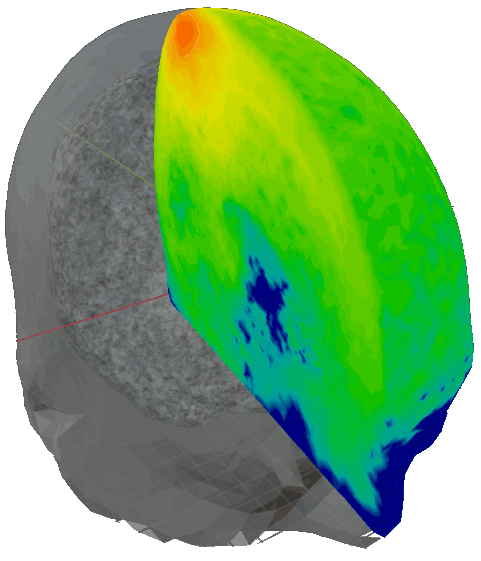
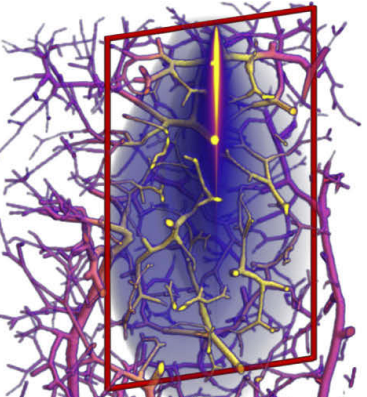
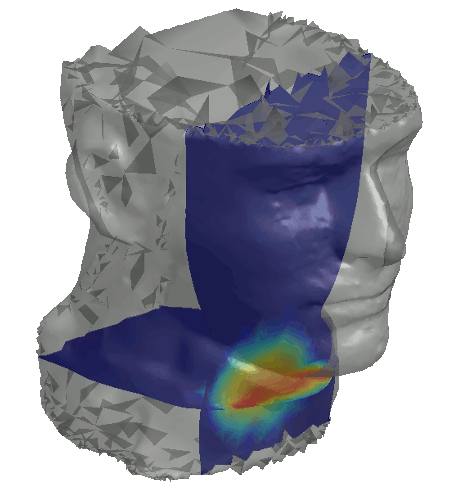

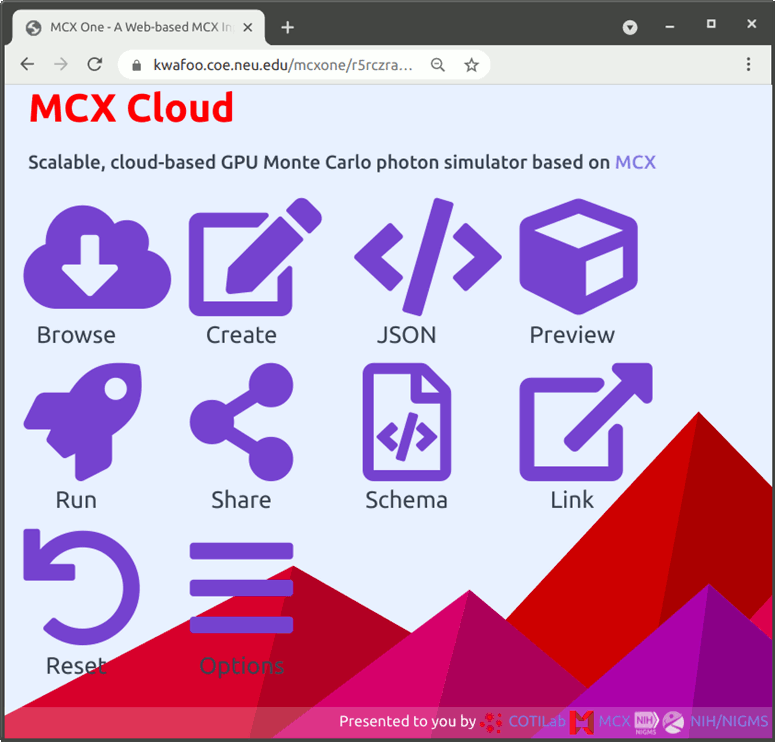
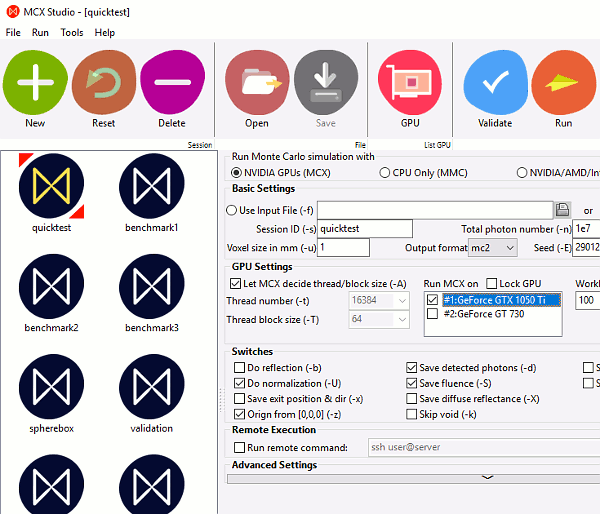

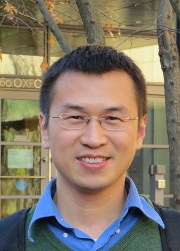 Dr. Fang is currently an Associate Professor in the Dept.
of Bioengineering, Northeastern University. He is the original author of MCX and
MMC, and is the current maintainer of the project. He enjoys programming and
interactions with the users.
Dr. Fang is currently an Associate Professor in the Dept.
of Bioengineering, Northeastern University. He is the original author of MCX and
MMC, and is the current maintainer of the project. He enjoys programming and
interactions with the users. Fanny is a PhD student in the ECE department
of Northeastern University, co-mentored by Drs. Kaeli and Fang. She is our lead
developer for MCX and is dedicated to making MCX faster through her insights
in GPU architecture and auto-tuning techniques.
Fanny is a PhD student in the ECE department
of Northeastern University, co-mentored by Drs. Kaeli and Fang. She is our lead
developer for MCX and is dedicated to making MCX faster through her insights
in GPU architecture and auto-tuning techniques. Leiming is a PhD student in the GPU architecture lab
of Northeastern University. He is currently working on the OpenCL version of MCX.
Leiming is a PhD student in the GPU architecture lab
of Northeastern University. He is currently working on the OpenCL version of MCX.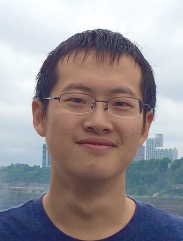 Ruoyang is a PhD student at RPI,
co-mentored by Drs. Xavier Intes and Fang. Ruoyang is our lead developer for
our next-generation MMC software.
Ruoyang is a PhD student at RPI,
co-mentored by Drs. Xavier Intes and Fang. Ruoyang is our lead developer for
our next-generation MMC software.